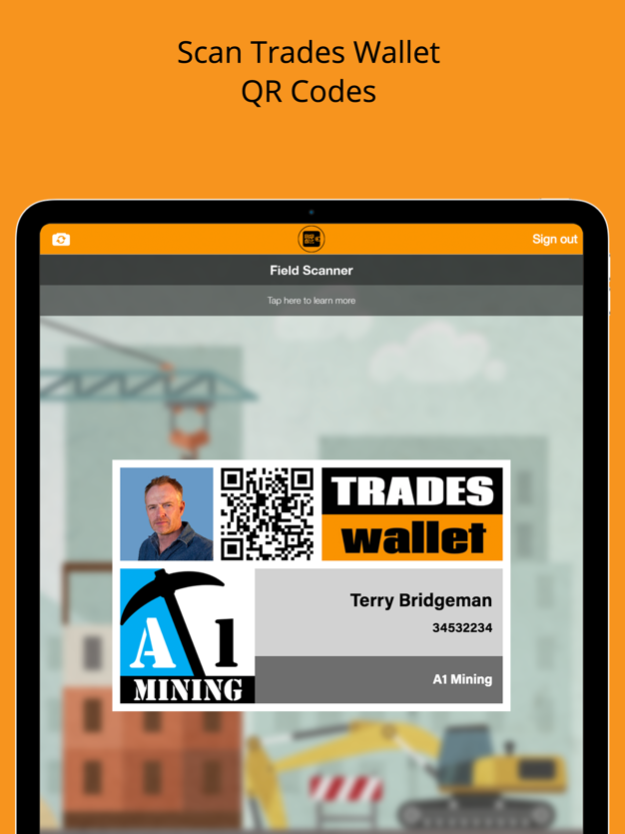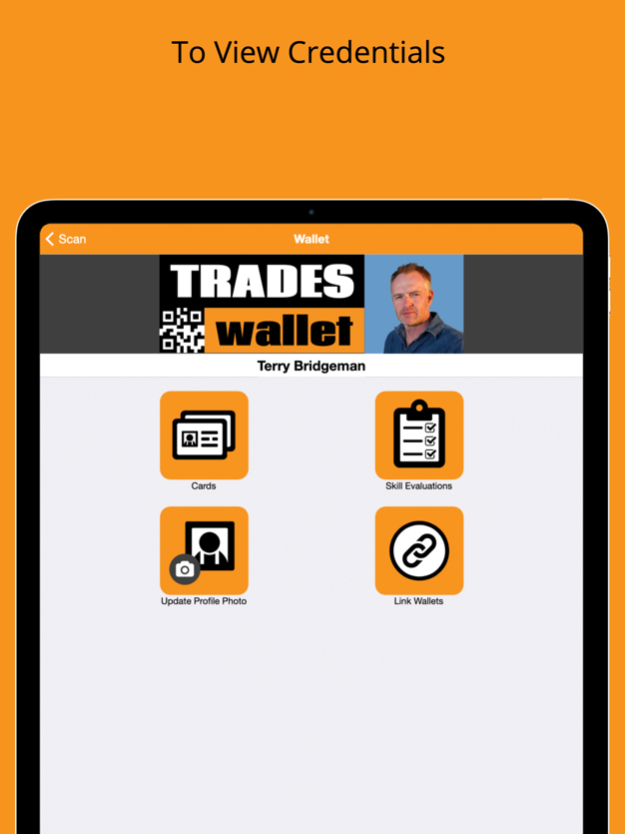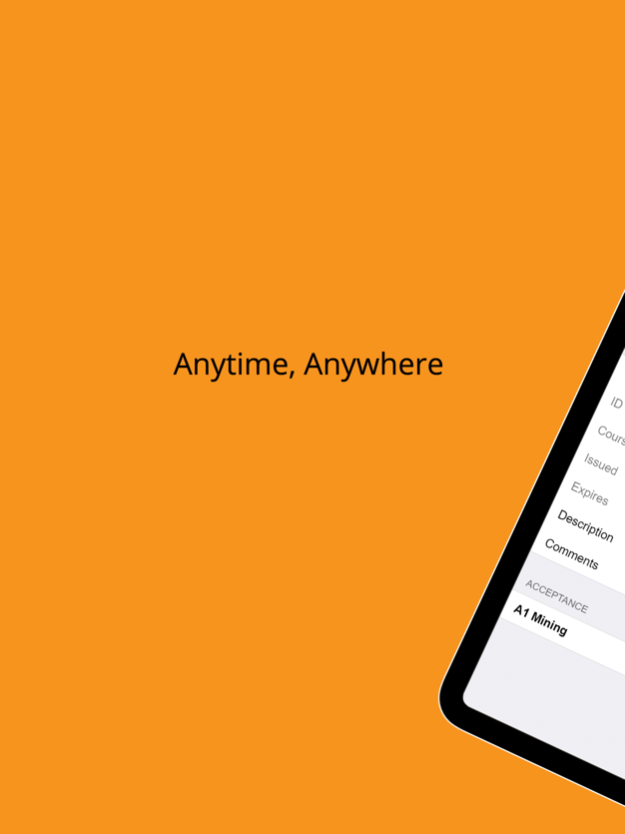Trades Wallet Field Scanner 1.5.8
Free Version
Publisher Description
The Trades Wallet Field Scanner is the companion mobile application used to review the contents of someone’s Trades Wallet while out in the field, or on a job site.
When presented with someone's unique Trades Wallet QR Code, simply scan it with the Field Scanner to unlock the contents of their wallet for review and management.
What are Trades Wallet QR Codes?
While a Trades Wallet QR Code may look like any other QR Code, it has been uniquely secured such that it can only be scanned using either the Trades Wallet Field Scanner or Self Service mobile applications.
Trades Wallet QR Codes are only issued from an organization within the Trades Wallet community, and can only be scanned by the official Trades Wallet apps. As such, these QR Codes eliminate fraudulent reproductions of someone’s Trades Wallet.
Where do you get a Trades Wallet QR Code?
Organizations who have joined the Trades Wallet community will create and issue individual Trades Wallets to their members and/or employees.
Once issued, the wallet holder will receive a “Welcome Email” from Trades Wallet containing their unique Trades Wallet QR Code. Once scanned by the Trades Wallet Field Scanner mobile application, this QR Code will unlock the contents of the wallet for review and management.
Can any QR Code reader scan a Trades Wallet QR Code?
No, each individual Trades Wallet QR Code is uniquely secured such that it can only be used in conjunction with the Trades Wallet Field Scanner or Self Service apps.
May 31, 2023
Version 1.5.8
Enhanced compatibility with newer iOS devices for seamless handling and optimized performance.
Improved presentation views to deliver a more engaging and visually appealing user experience.
Streamlined notification handling for better responsiveness and timely delivery of important updates.
Implemented general usability updates to enhance overall user satisfaction and ease of use.
About Trades Wallet Field Scanner
Trades Wallet Field Scanner is a free app for iOS published in the Office Suites & Tools list of apps, part of Business.
The company that develops Trades Wallet Field Scanner is LegacyX. The latest version released by its developer is 1.5.8.
To install Trades Wallet Field Scanner on your iOS device, just click the green Continue To App button above to start the installation process. The app is listed on our website since 2023-05-31 and was downloaded 4 times. We have already checked if the download link is safe, however for your own protection we recommend that you scan the downloaded app with your antivirus. Your antivirus may detect the Trades Wallet Field Scanner as malware if the download link is broken.
How to install Trades Wallet Field Scanner on your iOS device:
- Click on the Continue To App button on our website. This will redirect you to the App Store.
- Once the Trades Wallet Field Scanner is shown in the iTunes listing of your iOS device, you can start its download and installation. Tap on the GET button to the right of the app to start downloading it.
- If you are not logged-in the iOS appstore app, you'll be prompted for your your Apple ID and/or password.
- After Trades Wallet Field Scanner is downloaded, you'll see an INSTALL button to the right. Tap on it to start the actual installation of the iOS app.
- Once installation is finished you can tap on the OPEN button to start it. Its icon will also be added to your device home screen.